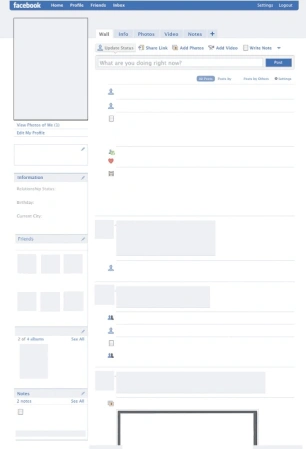Inserting Mac images into Google Earth placemarks
Adding Placemarks and personalized tours to Google Earth is one of the main reasons why I like Google Earth so much. Being able to edit the GE Placemark with photos, text, hyperlinks and videos make the experience very interactive.
And up until four or five months ago, I had no problem doing that. (Heck, I was even getting pretty good using the Google Outreach spreadsheet template!) But for some reason, the latest versions of Google Earth have not allowed me to upload my own images from my Mac into a Placemark.
Working on a Mac and using the standard file path for inserting images was pretty straightforward:
- <img src=”/Users/glenn/Pictures/gettysburg.jpg”>
But . . . now, nothing. No image.
So I asked my PLN buddies. Nothing. Google Earth manual. Nothing. Tech nerds in the office. Nothing. All I would get is the little blue question mark box. I fiddled with quotation marks and slashes and colons. Nothing.
Then late last week during a conversation with the voices in my head, I began thinking about how a browser displays a local image. So I fiddled with the html code and . . . whadda ya know?
Problem solved.
So . . . either of the following file paths will work:
- <img src=”file://localhost/Users/glenn/Desktop/favefive.jpg”>
- <img src=”file:///Users/glenn/Desktop/favefive.jpg”>
 And I know many of you have already figured this out and many more might not even care but it was a big day for me.
And I know many of you have already figured this out and many more might not even care but it was a big day for me.
So if there is anyone else out there who’s been struggling with how to get local images to appear in their Google Earth Placemarks, I hope this helps.
For you Windows folks, this file path still works:
- <img src=”C:\Documents and Settings\Glenn\My Documents\Pictures\Gettysburg.jpg”>
(For more Google Earth stuff, head on over to Social Studies Central.)