Tip of the Week: Using Flipboard as an instructional, learning, PLC, everything in one, swiss army knife tool

Using instructional technology can make us feel super smart and 60 seconds later . . . the dullest person on the planet.
And right now, I’m feeling a little bit of both. Last week, I was pushing Flipboard as a a great way to curate and organize a wide range of online resources. “Find topics, follow topics, learn tons of new things.” Every day, I ran across useful and interesting articles, ideas, and materials.
But I’ve been focused too much on using Flipboard as part of my own personal learning and haven’t given it much thought as an instructional tool. At least until this morning. Cyndi Danner-Kuhn, K-State prof and fellow tech trainer, asked me to contribute to a Flipboard magazine she created for her ed tech class.
And the light finally went on.
Duh.
Cyndi saw right away what might be possible using Flipboard as a tool for instruction, for professional development, with students, with other teachers and educators. Like I said, ed tech can help us feel smart and slow all at the same time.
So if I convinced you a week or so ago to climb on the Flipboard bandwagon, take a lesson from my lack of vision. Don’t be happy with the default Flipboard topics – start creating, contributing to, and sharing your own Flipboard magazines. Still new to the Flipboard universe?
The idea is simple. Like Pinterest, Flipboard helps you find, organize, and share a wide variety of web sites and articles. But unlike Pinterest, it does a much better job of displaying all of the goodies you find. You literally flip pages in your different magazines and boards to read all of your saved content. Originally an iPad app, Flipboard recently added a web version.
So you can access Flipboard in a variety of places, with or without an account. You can set up boards to automatically add new content or create your own magazines that require you to add your own content. You can use Flipboard for your own learning, share individual bits of content, or share entire magazines with others. You can invite one, or two, or many others to help you add content to those magazines. Others, like Cyndi, can ask you to contribute to their magazines.
An example of a couple of boards that automatically update? The Huffington Post and the awesome Mental Floss board. I just started – duh – creating actual magazines today. A few examples are my Historical Thinking magazine and Cyndi’s Technology for Teaching and Learning.
It’s not really as hard as it sounds but just in case, I’ve posted some tutorials and helpful tools below to help you get started using the tool. But start thinking first of what the tool can do before you worry too much about which buttons to push. Here are a few ideas that I toyed with today:
Collect & share resources with students
It’s easy to search Flipboard to find resources on just about any topic and then flip that stuff into a magazine. Think primary sources or current events or articles you kids to read. Share that magazine with their students via online links, Facebook, Twitter, or email. You can create, edit, and delete as many magazines and boards as you want. Younger kids won’t have to type long URLs and magazines help keep older kids focused on specific topics.
Encourage collaboration
Students can create temporary or long term learning groups and use Flipboard magazines to organize their research. You can create magazines and invite small groups of students to contribute to them. Maybe a magazine for each of your hours or classes. Maybe a magazine for each of your units.
Do the same thing with your department members. For your online PLC. How about whenever you go to a conference or professional learning day, you use a Flipboard magazine to keep track of and share what you’ve learned? We all get smarter when we work together.
Head over to the Flipboard User Guide magazine for more ideas.
Flipboard tools and resources:
- Introducing Flipboard for the Web
- Help Center
- How to Create a Magazine (text)
- How to Create a Magazine (video)
- Five Things You Absolutely, Positively Need to Know About Your Flipboard Magazines
- Tutorial (text version)
- Tutorial (video version)
- Add the Flipboard bookmarklet, the Chrome extension, and a Flipboard widget
Have fun!

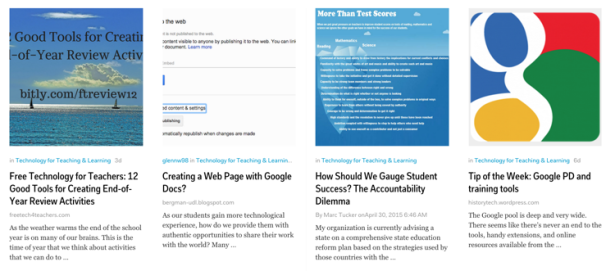















Thanks for the kind words and of course, the HELP with my collaborative Flipboard for my students. As future teachers, they need to learn from “real” teachers and I believe Flipboard might be an avenue!! Will be giving this a try in my summer class! Fingers crossed! If you would like to be a collaborator on my flipboard for these preservice teachers (Technology for Teaching & Learning, http://iurl.no/a7ae8) just shoot me an email and I will invite you in. cyndidk@ksu.edu.
Reblogged this on SilberLab.