Tip of the Week – Visual Discrepant Event Inquiry
Today I’m sharing a great hook activity that also effectively previews content and activates prior knowledge. And it’s drop dead simple.
The basic idea of Discrepant Event Inquiry is to present your kids with a puzzling, paradoxical, or discrepant event or story. Students ask questions, pose hypotheses, analyze and synthesize information, and draw tentative conclusions while attempting to find an answer to the inquiry. The cool thing is that you can use a textual or visual version of the strategy. (Go here to get an overview of how Michael Yell, middle school teacher, past president of NCSS, and author of A Link to the Past: Engaging Students in the Study of History, uses DEI with text.)
The purpose of both strategies is to engage kids in hypothesizing and working together to solve a puzzle. This inquiry serves as a strategy for higher-order thinking as well as an excellent motivator for student learning. DEI aligns very strongly with McREL’s nine Classroom Instruction that Works strategies, especially the Generating Hypotheses idea. You can find some good ideas in Learning Social Studies Through Discrepant Event Inquiry.
This week I’ll share an example of the visual variety and next week some textual examples.
The process is pretty simple.
1. Find an image, graphic or political cartoon that is potentially confusing, distracting or misleading. You want your kids to experience some cognitive dissonance as they view the image.
2. Once you have an image, use PowerPoint or Keynote to paste a copy of your image into a series of 4-5 slides. Crop each image, except for the final slide, so that only a portion of the image appears to your kids. The first slide displays just a small portion of the original image, the second slide reveals the initial portion plus a bit more and so on, until the final slide reveals the entire image.
Don’t want to mess with the technology? Make a transparency and while on the overhead, simply use pieces of paper to cover what you don’t want the kids to see. Even simpler? Make a copy of the image for each of your student groups, tear each image into four or five pieces and hand them out one piece at a time to the groups.
3. Divide your kids into groups of two or three and tell them that they need to solve a problem.
I am going to show you a photograph and your job is to figure out where and when the photo was taken and decide what is happening within the photograph.
4. Reveal the first piece of the photo and provide time for kids to discuss possible solutions to the problem. Have groups share ideas with each other and then with the whole group. This step is very important because it helps to activate prior knowledge.
5. Repeat the process until only the last piece of the puzzle remains. My suggestion is that you do NOT reveal the final piece until the next class period. This not only generates a lot of buzz outside of your class but also prevents the students from 1st hour passing on the “answer” to your remaining periods.
6. Reveal the final piece and have kids compare the actual answer to their first few guesses. Use this conversation to lead into your instructional unit.
Ready to try it?
Where was the following photograph taken? When was it taken? What is taking place in the photograph?
Whadda ya got? Ready with your final answer?
Go here to get the final reveal!
——————————————————-
If you need some image resources, try some of the sites listed below. And be sure to have fun!
Multimedia Presentation Resources for Teachers
Access to a wide range of copyright free resources
Life Magazine Photos on Google
Search millions of photographs from the LIFE photo archive, stretching from the 1750s to today
Digital Librarian: Images
Finding Images Online
A huge site with links to hundreds of photo and graphic sites in a variety of categories
Flickr Creative Commons
A great online photo storage site with copyright free images
History Image Bank
A series of images through history by Brooklyn College
Morgue File
Purpose is to provide free image reference material
Nations Illustrated
Over 7,700 pictures from around the world
New York Public Library Photo Collection
An image resource site of 30,000 digitized images from books, magazines and newspapers as well as original photographs, prints and postcards / Be sure to also go to NYPL’s Digital Gallery – tons of historical documents!
Pics4Learning
Copyright-friendly images for educators
PictureHistory
Find the pictures you need in this easy to use digital library illustrating more than 200 years of history
Picsearch – The Search Engine for Pictures
Pictures of Places
A directory of links to websites providing pictures of geographical places and sights
More Public Domain Photos
StockVault
Browse and search over 7800 royalty free, photos to use in your personal and educational design projects
Wikipedia: Public Domain Image Resources
Nice site with links AND helpful copyright info

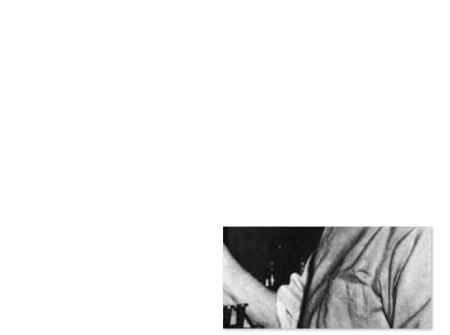


















Trackbacks & Pingbacks