Tip of the Week – Zoom.it
We need to be doing more document analysis with our kids, especially images. This could be photographs, maps, paintings, posters and cartoons. One of the problems with this is that kids often see just the big picture rather than the details. There are some nice techniques that you can use to help kids see the bits and pieces of visual documents:
But I ran across a cool (and useful) tool this last week that you and your students can use to easily view image details. Called Zoom.it, the site lets you enter the URL of any online image, map or painting and it will display a high resolution file. Zoom.it converts your image to the Deep Zoom format, which lets you smoothly and efficiently explore the whole image, no matter how large.
This allows you to zoom way in on specific stuff, move around, zoom back out and highlight specific items in the image. Try it from the front of the class or have kids use it in groups as they complete their document analysis.
Zoom also gives you a specific Zoom URL to your image as well as an embed code that lets you stick the Zoom image on your website. Because Zoom has clickable controls, the site also works on most mobile devices. So ask kids to access your link on their phones or iPads as a bell ringer or learning outside of class.
What document will you zoom in on first?
Have fun!

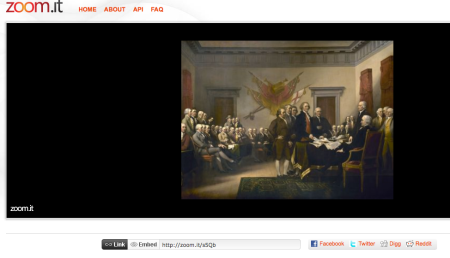


















Great ideas! I could have used that this week as we looked at tessellations in math class.
Cheers,
Janet